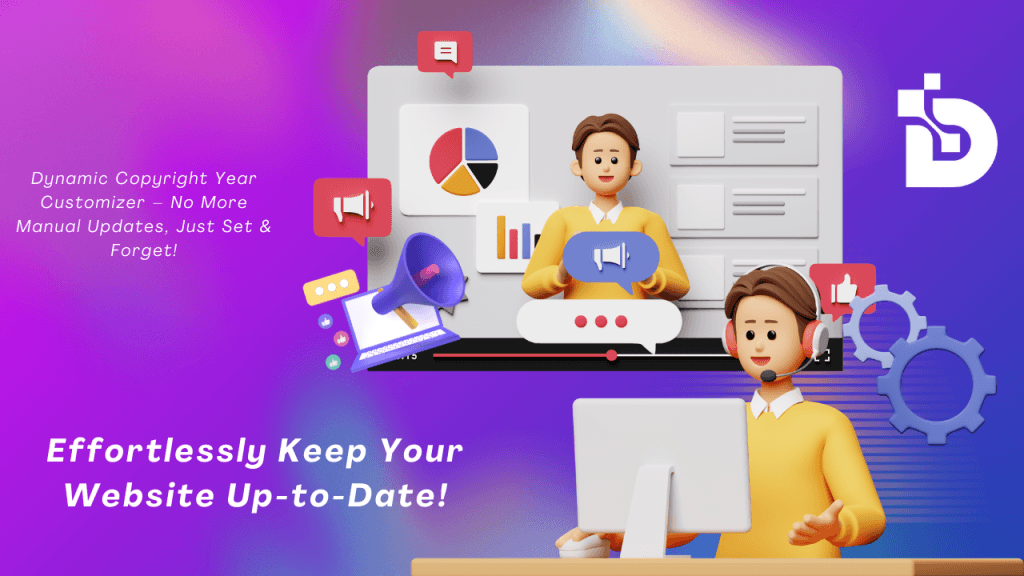Managing website copyrights can be a tedious task, especially when you need to update the copyright year every January. Manually editing the footer for all your WordPress websites is frustrating and prone to error. But we’ve solved that problem with our new WordPress plugin – the Dynamic Copyright Year Customizer!
This tool is perfect for developers, website owners, or anyone maintaining multiple sites who wants a hands-off solution to update their footer copyright seamlessly every year.
What Does the Dynamic Copyright Year Customizer Do?
Our plugin simplifies copyright management with just a shortcode! Once installed, you don’t need to worry about manually updating the year anymore. This powerful plugin automatically updates your copyright to the current year, saving you time and effort.
Top Features of the Plugin
- Auto Update Copyright Year
- No more manual edits or forgetting to change your website’s footer every new year. The copyright year will always stay up-to-date.
- Customizable Year Text Color
- You can modify the text color before and after the copyright year to match your theme perfectly.
- Highly Customizable
- Whether it’s your footer style, alignment, or font, the plugin offers flexibility to fit any WordPress theme.
- Ease of Use with Shortcodes
- All you need to do is insert a shortcode, and the plugin handles the rest. There’s no need to dig through WordPress copyright footer code.
- More Features on the Way
- In the coming weeks, we plan to release even more customization options to enhance user experience and cater to advanced needs.
The Problem We Solve
Many WordPress users struggle with the process of keeping their copyright updated. Manually editing the copyright footer code or searching for a WordPress year shortcode can be frustrating. With our plugin, you eliminate the need to manually update the footer every new year. Say goodbye to that hassle for good.
Why Use This Plugin?
- Seamless Compatibility: Works with all WordPress themes, including the most popular ones like Astra, OceanWP, and Hello.
- Developer-Friendly: This is perfect for developers who manage multiple sites and don’t want to deal with repetitive tasks.
- Future-Proof: The copyright year will always stay accurate—no surprises for your site visitors.
- Easy Installation: Add the plugin, use the shortcode, and you’re good to go!
How to Use the Dynamic Copyright Year Customizer
- Install the Plugin: Go to your WordPress dashboard, navigate to Plugins > Add New, and search for “Dynamic Copyright Year Customizer.”
- Activate the Plugin: Once installed, activate it to enable functionality.
- Add the Shortcode: Insert shortcode into your WordPress footer or anywhere you want the copyright to appear.
- Customize Your Text: Use the plugin’s options to change the color and styling of the copyright year.
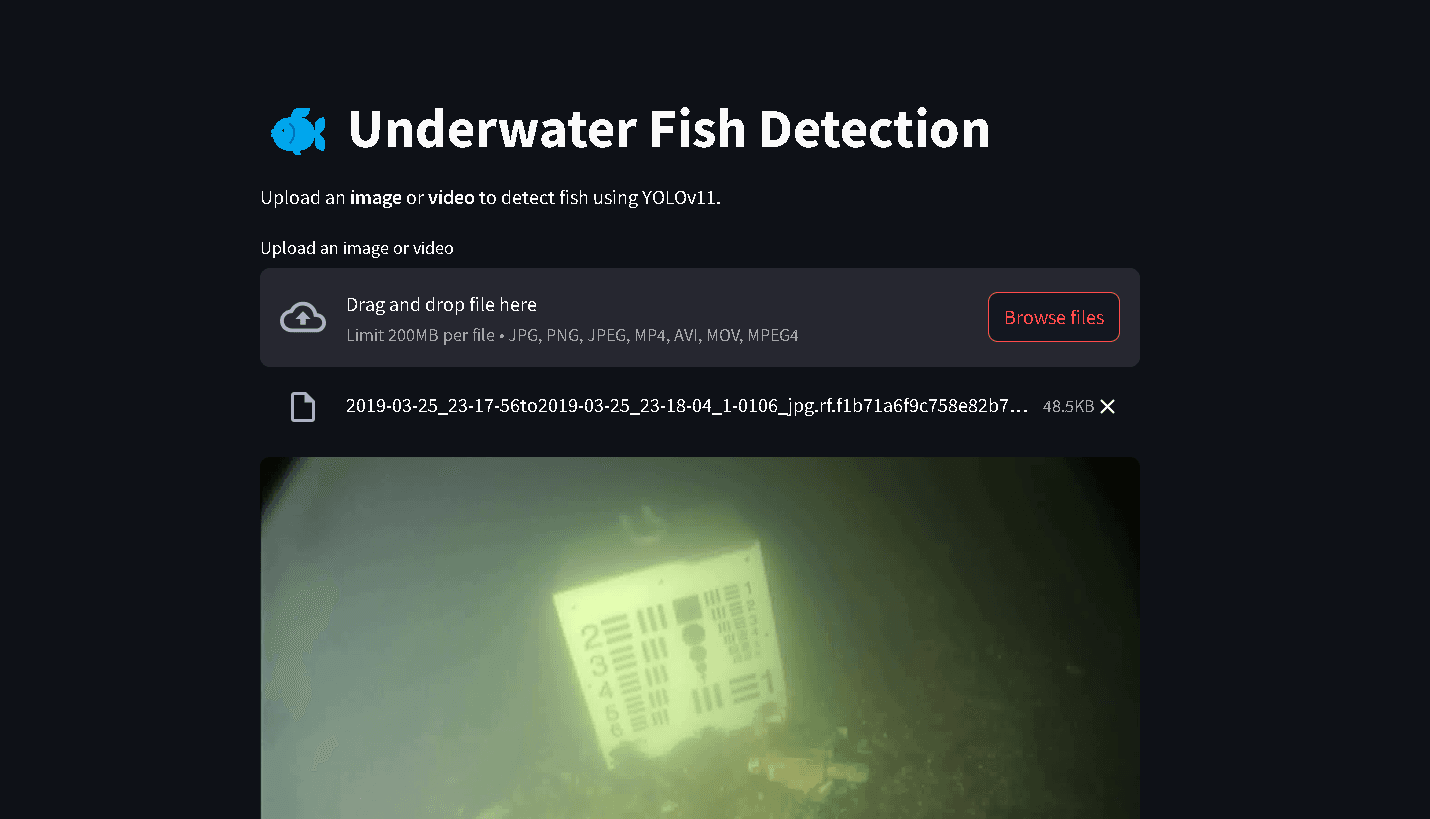
Avoid Copyright Issues and Keep Your Site Professional
An outdated copyright footer makes a website look abandoned or poorly maintained. This can harm your site’s credibility and user experience. With our plugin, your website will always stay up-to-date, giving visitors the confidence that your content and business are active.
Conclusion
The Dynamic Copyright Year Customizer is the perfect solution for those tired of manually updating their WordPress copyright footer every year. This highly customizable plugin allows you to change the text color, customize layouts, and stay ahead with auto-updated copyright years.
Install the plugin today and free yourself from this yearly chore. With more features on the way, your website will always look fresh and professional. Let your online presence reflect the quality of your brand – Grow with us, and never worry about copyright maintenance again!