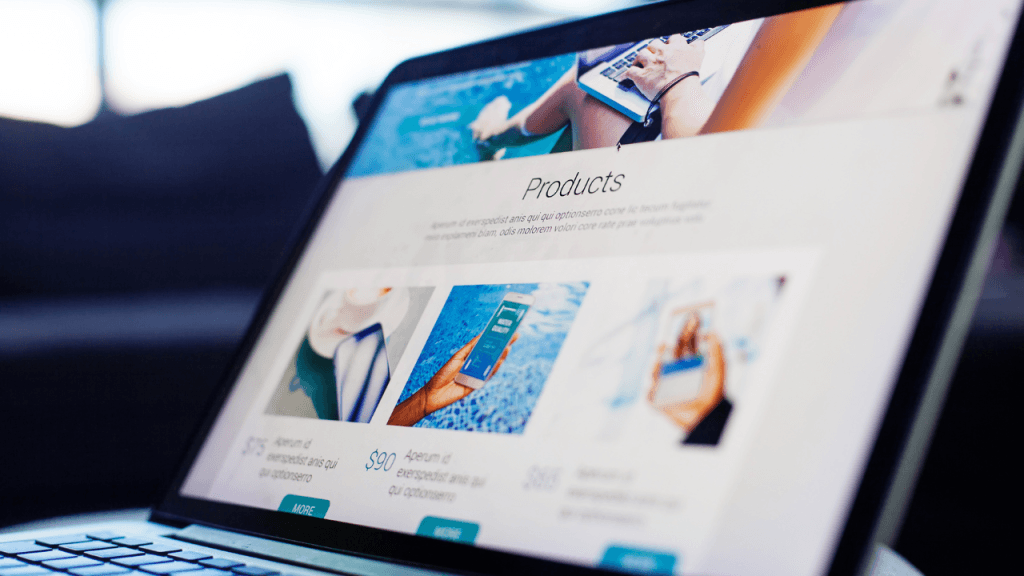In today’s mobile-driven world, website performance on mobile devices is critical for SEO rankings and user experience. With more people browsing on phones than ever before, ensuring your website is optimized for mobile is not just an option—it’s a necessity.
If you’re wondering how to boost your website’s mobile performance to improve SEO rankings, here’s a clear guide to help you get started.
Why Mobile Performance Matters for SEO
Mobile performance affects how long users stay on your site, their satisfaction with your content, and, ultimately, your rankings on search engines. Google’s algorithm now includes mobile-first indexing, meaning it prioritizes the mobile version of a website when determining rankings. This means that a slow or poorly optimized mobile site could be hurting your SEO efforts, no matter how well your desktop site performs.
So, what steps can you take to ensure your website is mobile-friendly and SEO-ready?
1. Optimize for Speed
Speed is crucial. Studies show that if a page takes more than three seconds to load, most users will leave. Fast-loading pages keep users engaged and improve SEO.
To speed up your mobile site:
- Compress images: Use formats like WebP, which offer high quality with smaller file sizes.
- Minimize JavaScript: Excessive JavaScript can slow down your page. Reduce it by removing unnecessary scripts.
- Enable browser caching: This allows returning users to load your pages faster, as elements are stored in their browser.
- Use a Content Delivery Network (CDN): CDNs reduce load times by distributing your content across multiple locations, so it’s closer to users.
2. Choose a Mobile-Responsive Design
A mobile-responsive design ensures that your website looks good and functions well on any screen size. Rather than creating a separate mobile site, responsive design uses flexible grids and layouts to adapt your content to different devices.
With a responsive design:
- Images and text automatically resize to fit screens.
- Navigation remains simple and intuitive, even on small screens.
- Content remains accessible on any device, improving user experience and engagement.
Responsive designs are SEO-friendly and give you a unified platform to manage, making them an ideal choice.
3. Enable AMP (Accelerated Mobile Pages)
AMP is a Google-backed initiative that speeds up mobile pages by using a simplified version of HTML. AMP pages load almost instantly and give users a smooth, fast experience.
Benefits of AMP for mobile performance include:
- Better load times, which can improve rankings.
- Increased visibility on Google, as AMP pages often appear in a special carousel at the top of search results.
- Enhanced user experience by reducing unnecessary elements.
If you run a blog, news site, or any content-heavy website, AMP could be especially beneficial for your mobile traffic and SEO.
4. Optimize Images and Videos for Mobile
Large images and videos can significantly slow down load times, especially on mobile. Optimizing media is key to faster mobile performance.
To optimize your visuals:
- Compress images using tools like TinyPNG or ImageOptim.
- Use responsive images so that different devices load different sizes based on the screen resolution.
- Limit video autoplay on mobile, as it can consume data and cause slow loading.
- Use lazy loading for images and videos, ensuring that media only loads when users scroll to it.
These steps can make a huge difference in the loading speed of your pages on mobile devices.
5. Improve Navigation for Mobile Users
Mobile users want simple and intuitive navigation. Complicated menus and hard-to-find links can lead to higher bounce rates, which negatively impact SEO.
For mobile-friendly navigation:
- Use a hamburger menu to keep options hidden until needed.
- Keep menus simple and limit them to essential items.
- Add clear, visible call-to-action (CTA) buttons, making it easy for users to interact.
- Ensure that touch elements (buttons, links) are large enough to tap comfortably.
Making your navigation user-friendly will help users spend more time on your site, signaling to search engines that your site is valuable.
6. Focus on Readability
Mobile screens are smaller, so text that’s readable on desktop might look tiny on a smartphone. Adjust your content to ensure readability on mobile devices.
To improve readability on mobile:
- Use a font size of at least 16px for body text.
- Break up text into short paragraphs or bullet points for easier scanning.
- Ensure high contrast between text and background to improve visibility.
- Avoid pop-ups that can block content on mobile screens, as they’re frustrating and can lead to higher bounce rates.
When text is easy to read, users are more likely to stay on your page, increasing engagement and helping with SEO.
7. Optimize for Voice Search and AEO (Answer Engine Optimization)
With the rise of voice assistants like Siri and Google Assistant, optimizing for voice search is essential. Voice search queries tend to be longer and more conversational, so it’s essential to adapt your content accordingly.
For voice search optimization:
- Use natural language and focus on answering questions directly in your content.
- Include FAQ sections, as these align well with voice search patterns.
- Target long-tail keywords related to common customer questions.
- Implement AEO (Answer Engine Optimization) by providing clear answers within your content. Structured data can also help Google identify answerable content on your pages.
Voice search is growing rapidly, so optimizing for it now can give you an edge in mobile search results.
8. Minimize Redirects
Redirects can slow down your website, particularly on mobile. Each redirect requires an additional HTTP request and response, which adds to load time.
To reduce redirects:
- Audit your website and remove any unnecessary redirects.
- Limit redirects on critical pages, especially on mobile landing pages.
- Implement a clean URL structure to avoid chaining redirects.
By reducing redirects, you can improve load times, which enhances both mobile performance and SEO.
9. Monitor and Test with Google’s Mobile-Friendly Tool
Google offers a free Mobile-Friendly Test tool, allowing you to test your pages for mobile optimization. This tool highlights any issues your site might have and offers suggestions for improvement.
Regular testing helps you:
- Identify specific mobile issues that need fixing.
- Understand loading times and how they affect mobile performance.
- Gain insights into Google’s perception of your mobile pages.
Using this tool regularly ensures your site remains optimized and continues to meet Google’s mobile standards.
10. Track Performance with Google PageSpeed Insights
Google PageSpeed Insights provides detailed insights into your site’s performance on both mobile and desktop. It highlights factors like speed, load time, and specific issues that may be affecting your site.
With PageSpeed Insights, you can:
- Track key metrics that influence SEO.
- Identify slow-loading elements on mobile pages.
- Receive actionable recommendations for improvement.
By addressing the issues highlighted in PageSpeed Insights, you can boost your site’s mobile performance and improve your SEO ranking.
Conclusion
Boosting your website’s mobile performance is essential for SEO success in today’s mobile-first world. From optimizing images to focusing on speed and voice search, every improvement you make can enhance user experience and signal search engines that your site is worthy of top rankings.
Ready to Improve Your Mobile Performance?
If you need a mobile-optimized website that drives traffic and ranks well on search engines, contact us for a paid consultation. Let’s build a site that delivers both speed and a great mobile experience for your audience!